- All applications (except Multi Channels) support PDF and SSM and it can be enable/disable in the “Settings”
 → “Additional Save Options & Settings” tab → Enable/Disable PDF and SSM checkbox.
→ “Additional Save Options & Settings” tab → Enable/Disable PDF and SSM checkbox.
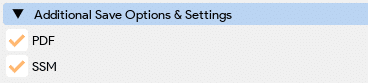
- Different applications also allows you to save other type of data and those save options can be enable and disable in the “Settings”
 → Expand “Application” tab → “Save Options” column.
→ Expand “Application” tab → “Save Options” column.
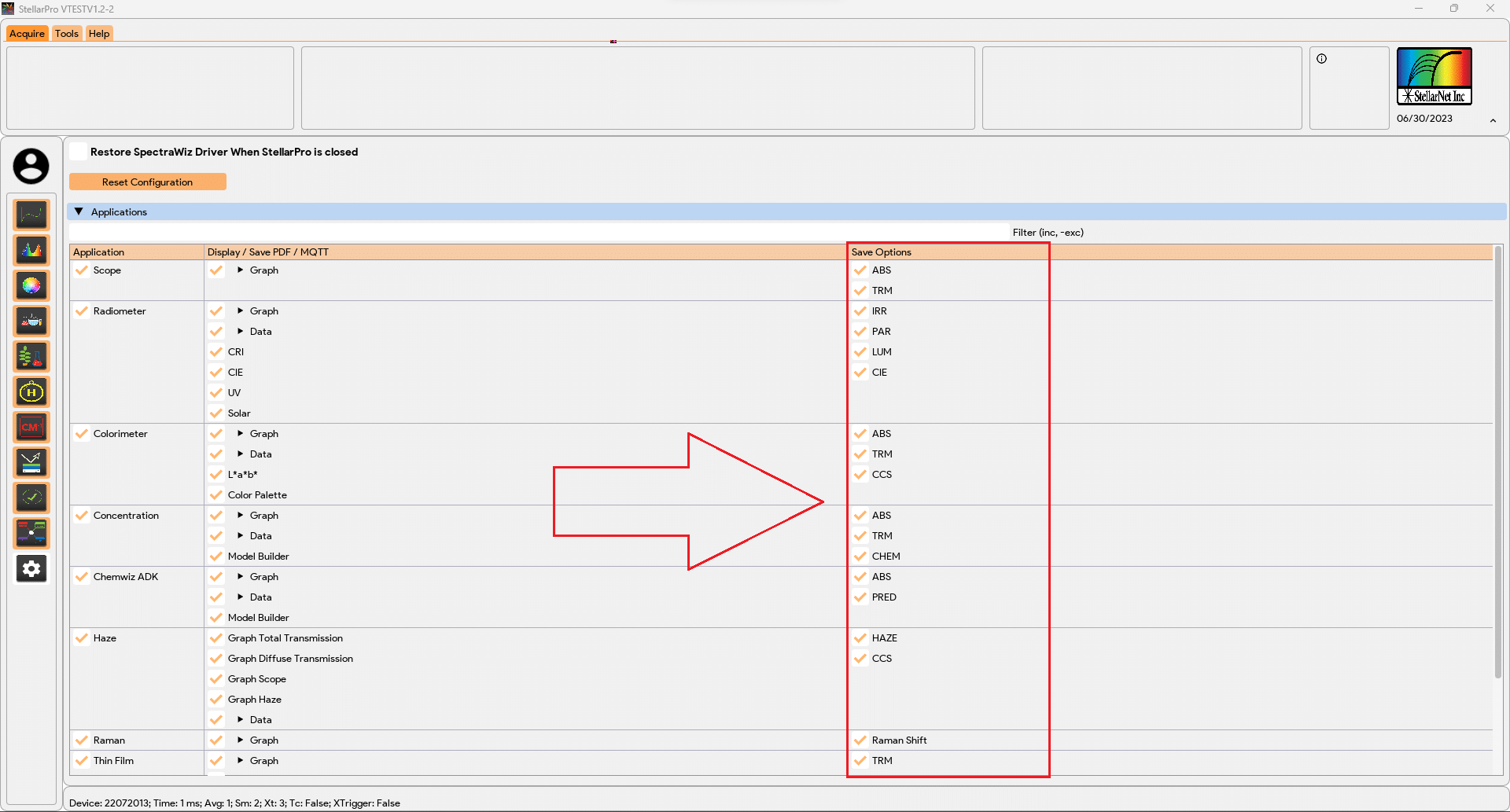
File Extensions
- PDF = Screenshot and data information
- SSM = SCOPE
- TRM = Transmission
- ABS = Absorbance
- IRR = Irradiance
- PAR = Photosynthetic Active Radiation
- LUM = Lumen
- CCS = L*a*b*
- CHEM = Absorbance and concentration
- PRED = Prediction result
- EPX = Episodic
- .cal = Calibration mode file
- .icf = Irradiance Calibration File = Calibration mode file in use
- config.ini = main software settings configuration file
