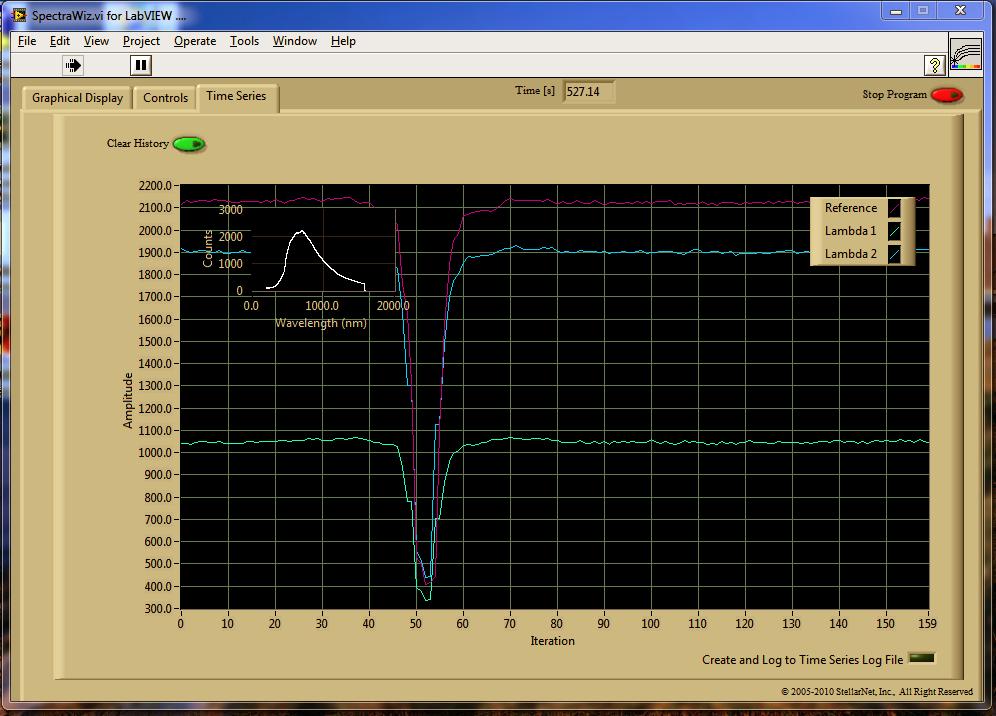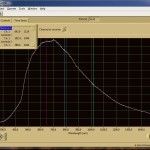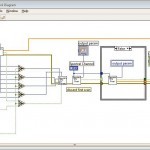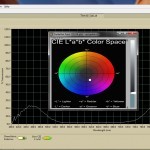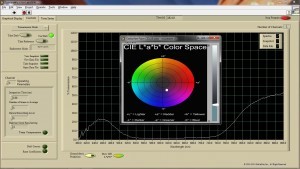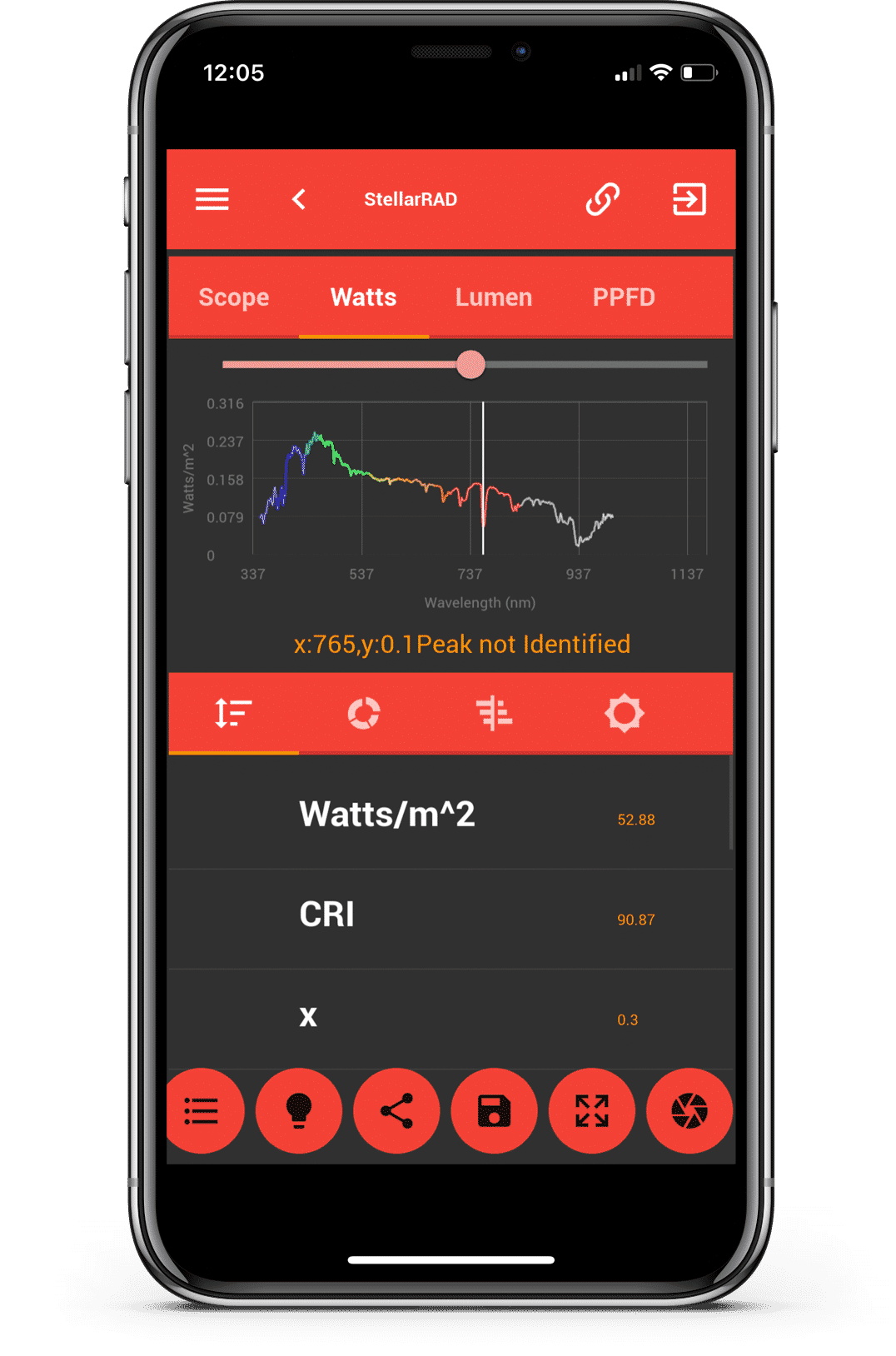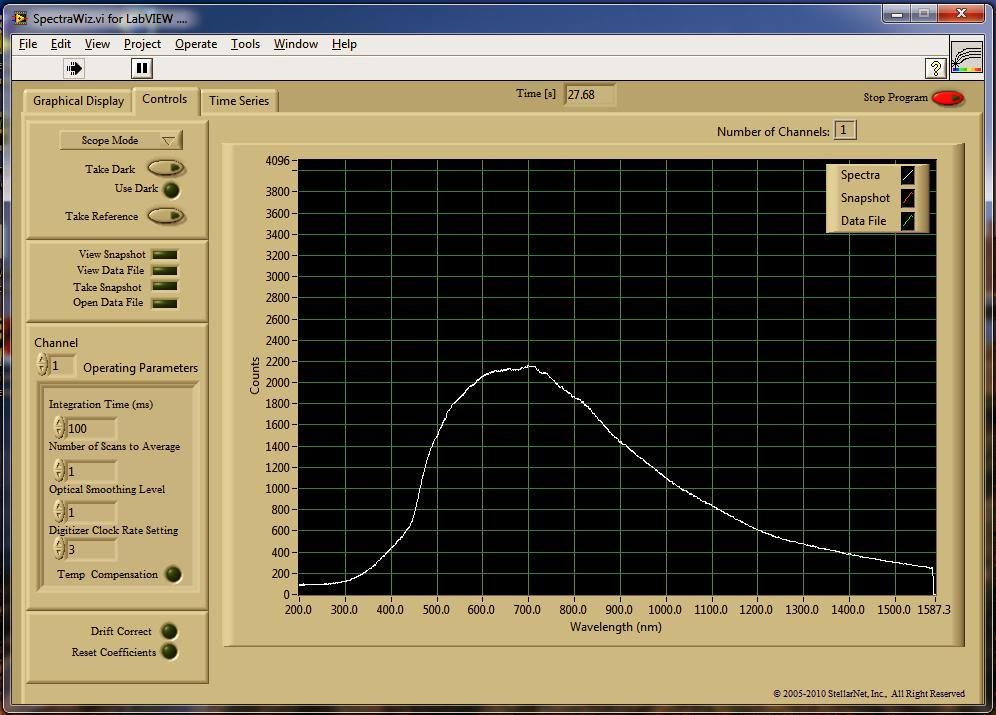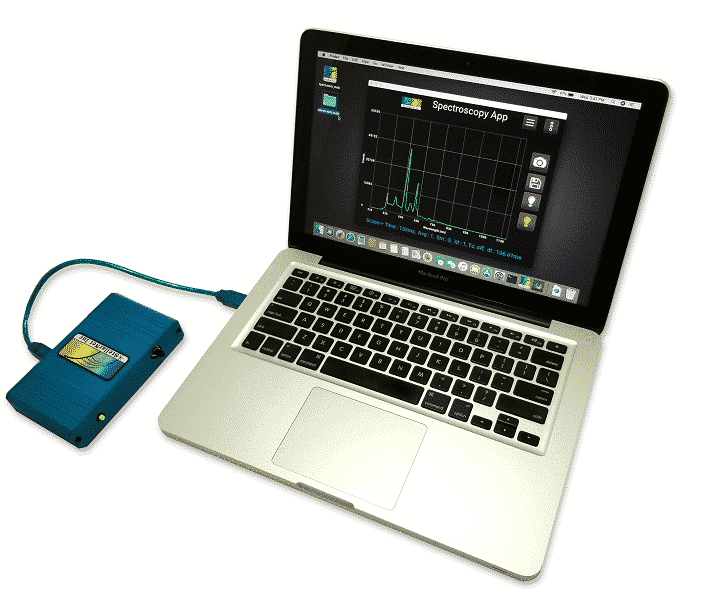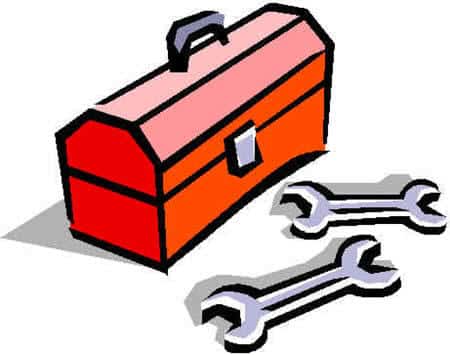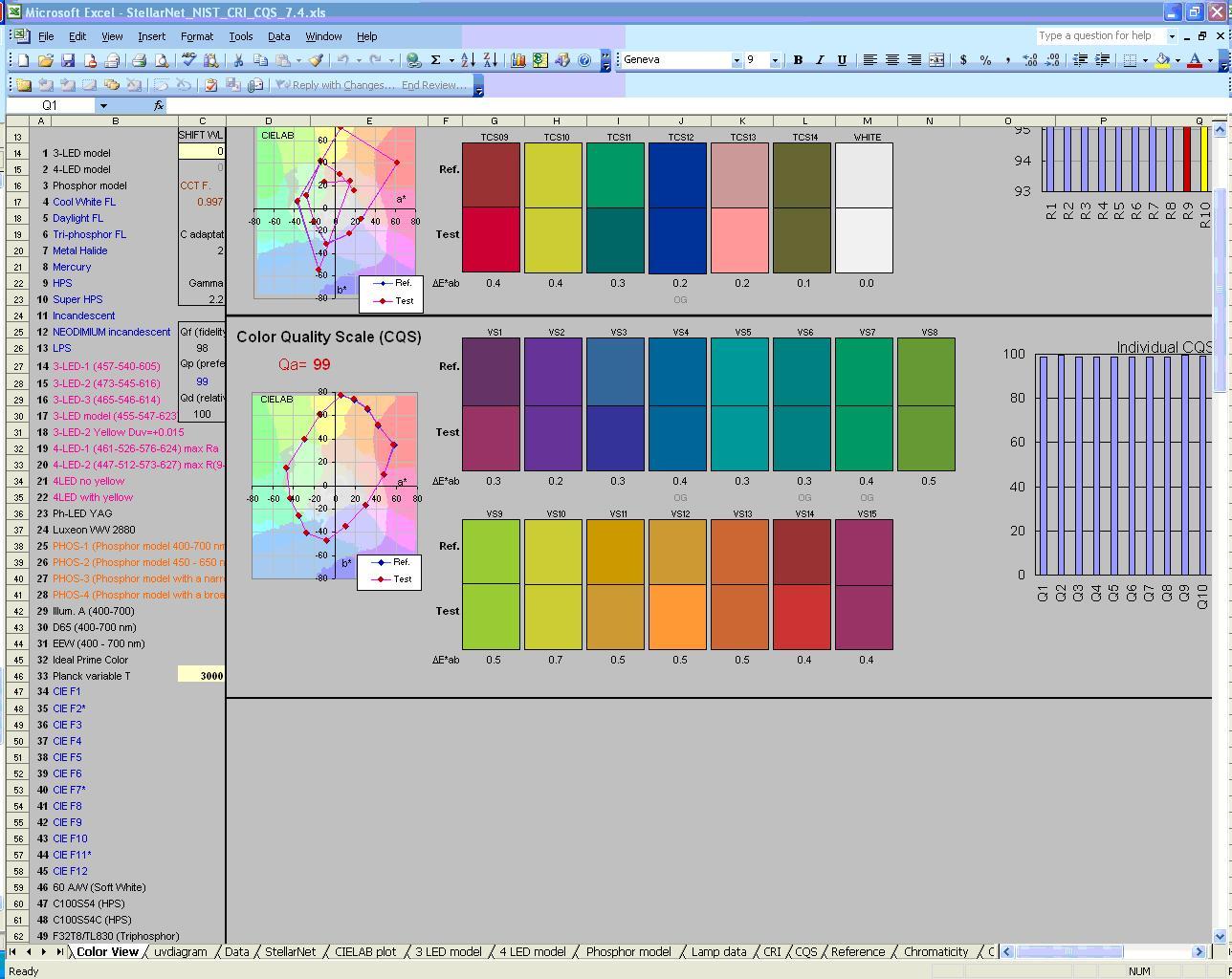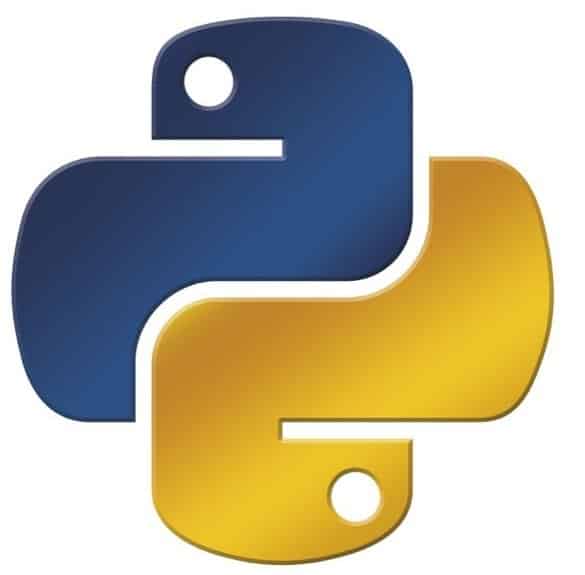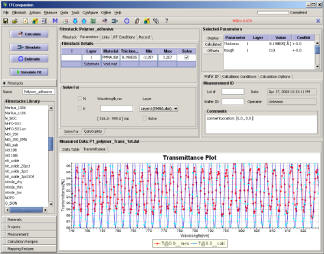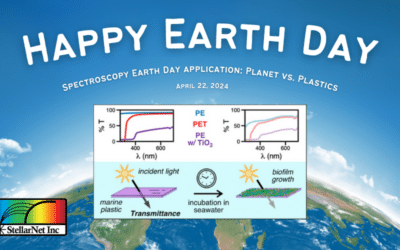SpectraWiz® LabVIEW Software
Apps and Source Codes for National Instruments LabVIEWStellarNet provides fully functional customizable spectroscopy programs for National Instruments LabVIEW free (single-channel) with every spectrometer. The LabVIEW programming environment allows rapid customization to adapt the software to any application. Current features include the setting of all instrument configuration parameters, plotting of spectral data in Scope mode, Absorbance mode, Transmission mode, and even Irradiance mode.
In addition, a time series function is built in that enables the user to select independent wavelengths and follow them as a function of time. This time series data can be exported to a file and post-processed for kinetic parameters. In addition to the Spectroscopy Suite, basic VIs are available that allow the user to integrate StellarNet’s spectrometer into their existing LabVIEW application.
All-In-One LabVIEW subVI
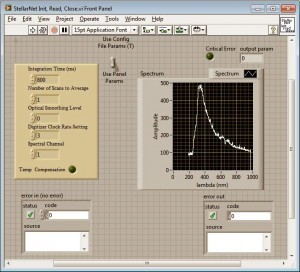 The StellarNet Init, Read, Close.vi is a general-purpose subVI for programming episodic spectral readings in LabVIEW. When called, it:
The StellarNet Init, Read, Close.vi is a general-purpose subVI for programming episodic spectral readings in LabVIEW. When called, it:
1) Initializes the instrument using either programmatic parameters or parameters stored on disk by SpectraWiz,
2) Acquires the spectrum, returning it to the calling VI as a graph-ready cluster that includes amplitude and wavelength information, and
3) Checks for error information from the .dll during the scan process, providing this in a LabVIEW-compatible format.
Since it is entirely self-contained, it can be used interactively as well as called as a subVI
The VI’s construction is straightforward. Initialization is performed and the values retrieved from sw.ini (the parameter file created by SpectraWiz) are retrieved. These are 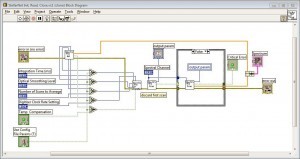 either used or supplanted by the front-panel (or wired-in) parameter values. A parameter update is performed, and the spectrum is retrieved. If an error occurs during the scan process, the LabVIEW error cluster is updated, allowing downstream processes to detect and handle the error gracefully.
either used or supplanted by the front-panel (or wired-in) parameter values. A parameter update is performed, and the spectrum is retrieved. If an error occurs during the scan process, the LabVIEW error cluster is updated, allowing downstream processes to detect and handle the error gracefully.
Single-Channel SpectraWiz for LabVIEW
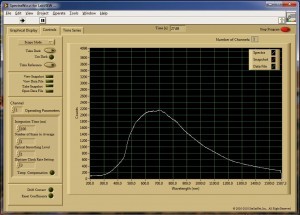 The StellarNet SpectraWiz for LabVIEW spectrometry application is a full spectroscopy program that provides an easy-to-use graphical user interface for any of up to eight StellarNet USB spectrometers plus logging of process data on local or network storage.
The StellarNet SpectraWiz for LabVIEW spectrometry application is a full spectroscopy program that provides an easy-to-use graphical user interface for any of up to eight StellarNet USB spectrometers plus logging of process data on local or network storage.
It is designed to work independently of the SpectraWiz software utility. Spectrometer calibration parameters are managed by this application, either automatically in the case of BLUE-Wave and other advanced units or manually when the spectrometers are first connected.
The software utilizes an easy-to-use and space-efficient tabbed-panel design. Data logging and snapshots are supported, and time series may be logged to show changes of three wavelengths of any channel.
The software was entirely coded in LabVIEW 8.2 and interacts with the spectrometers via swdll.dll. In the graphical user interface, spectrometers (channels) are numbered 1-8, consistent with SpectraWiz usage.
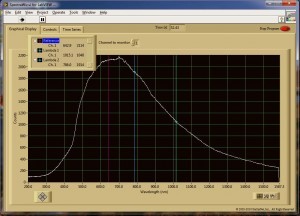 The Graphical Display tab pane allows you to select three wavelengths for a given channel to monitor. You may hide or display each channel; the wavelength and the intensity at each cursor-selected wavelength is displayed in the legend. This information is also used in the Time Series tab pane.
The Graphical Display tab pane allows you to select three wavelengths for a given channel to monitor. You may hide or display each channel; the wavelength and the intensity at each cursor-selected wavelength is displayed in the legend. This information is also used in the Time Series tab pane.
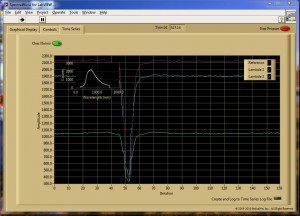 After selecting the wavelengths to monitor on the Graphical Display tab pane, you may switch to the Time Series tab pane to view a rolling graph showing the behavior of the selected channel at those wavelengths over a period of time. For convenience, a real-time view of the full spectrometer data is presented in an inset graph at the upper left. You may clear the history of the rolling graph at any time by clicking the Clear History button at the upper left.
After selecting the wavelengths to monitor on the Graphical Display tab pane, you may switch to the Time Series tab pane to view a rolling graph showing the behavior of the selected channel at those wavelengths over a period of time. For convenience, a real-time view of the full spectrometer data is presented in an inset graph at the upper left. You may clear the history of the rolling graph at any time by clicking the Clear History button at the upper left.
StellarNet Single-Channel LabVIEW PDF
Multi-Channel with Radiometry, Colorimetry, & Chemometrics
System Requirements
While SpectraWiz can run on virtually any computer, SpectraWiz LabVIEW does have some requirements.
If you are compiling code, you will need to compile in the 32-bit distribution of LabVIEW. Our driver is mixed-mode and can run in both 32-bit and 64-bit environments. However, the 64-bit LabVIEW program cannot compile mixed-mode while the 32-bit version can. Please make sure to install the 32-bit LabVIEW distribution on your 64-bit machine
If you have any questions about if your version of LabVIEW will work with SpectraWiz LabVIEW feel free to reach out to your Application Scientist or email us at ContactUs@StellarNet.us
Other Software Options
Technical Information Request
Earth Day 2024 with StellarNet: Planet vs. Plastics
Happy Earth Day! Today serves as a reminder of the importance of environmental conservation and sustainable practices to ensure the well-being of our planet for future generations. At StellarNet, we support sustainability and preserving Earth's precious ecosystems....