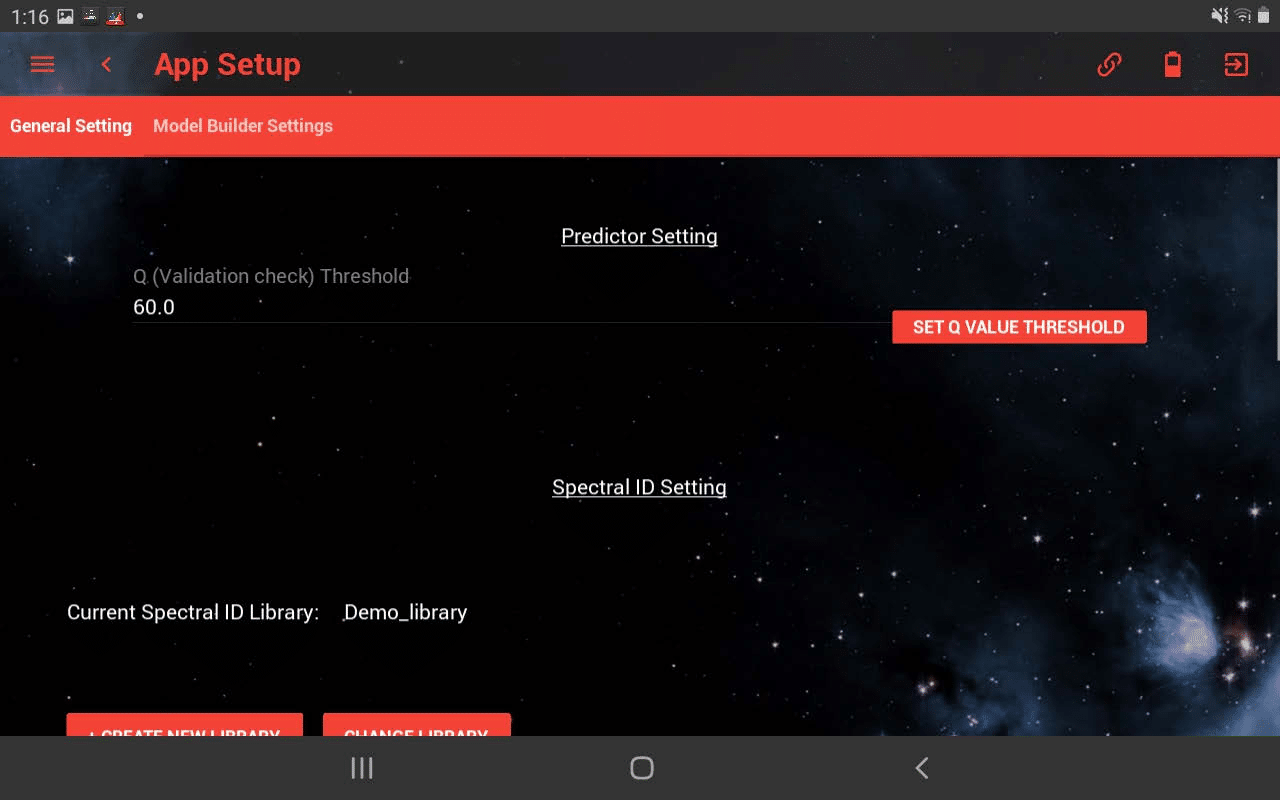| The App Setup menu option allows you to create and change the spectral ID Library. Additionally, you can select and de-select the files that you would like to save. All methods and saved files will be found in your ChemWiz ADK directory. In this menu, you can also turn on or off the beginners mode and chart cursor. In the Model Builder Settings tab, the model for the predictor can be created by enter the model name and component names.
|
ChemWiz ADK App Setup
Tags: Software