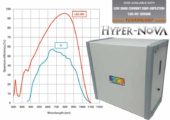Easily perform wireless spectral measurements with your tablet and/or smartphone using free desktop sharing software such as Team Viewer, Mikogo, or Splashtop. Wireless data transfer methods such as WiFi, Zigbee, Bluetooth, and UWB are all popular means to remotely communicate with devices. Desktop sharing programs utilize Wi-Fi to connect to a local computer running your StellarNet spectrometer.
Easily perform wireless spectral measurements with your tablet and/or smartphone using free desktop sharing software such as Team Viewer, Mikogo, or Splashtop. Wireless data transfer methods such as WiFi, Zigbee, Bluetooth, and UWB are all popular means to remotely communicate with devices. Desktop sharing programs utilize Wi-Fi to connect to a local computer running your StellarNet spectrometer.
The Desktop sharing setup allows users to connect to the local device and completely control their spectrometer. All of the features and functions of the SpectraWiz Software are enabled and users can set their spectrometer exposure time, scans to average, spectral smoothing, and more. Spectral data acquisition is continuous and you can log in and save a sample spectrum instantaneously or choose to set an episodic time series capture from anywhere. Raw spectral values can be obtained, as well as Absorbance, % Transmission, and Radiometric values (Watts & Lumens). All of the built-in applications in SpectraWiz including CIELAB & CRI Colorimetry, ChemWiz Concentration Analysis, and SpectraWiz ID (spectral match application) are also enabled and users can access them remotely and receive results instantaneously with their smartphone with just a wireless connection!
Additionally, all of the provided customizable software development packages, such as those for LabVIEW, Visual C, C#, VB, VBA for MS Excel, and Delphi Pascal can all be implemented remotely over Wi-Fi as well, which allows users flexibility and expands applications.