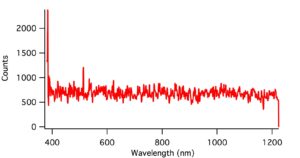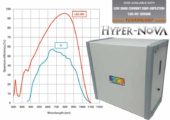The dark spectrum of a spectrometer is a spectrum taken with no light hitting the detector. It captures the shape of the baseline offset. It can be used to adjust sample spectra for non-uniformities in the detector pixels. The SpectraWiz software is able to do this automatically by clicking the dark light bulb icon or click File > Save > Dark. A dark spectrum becomes important at integration times greater than 250ms and must be taken whenever the acquisition parameters are changed, such as integration time or number of scans to average. To remove the dark spectrum, right click the icon.