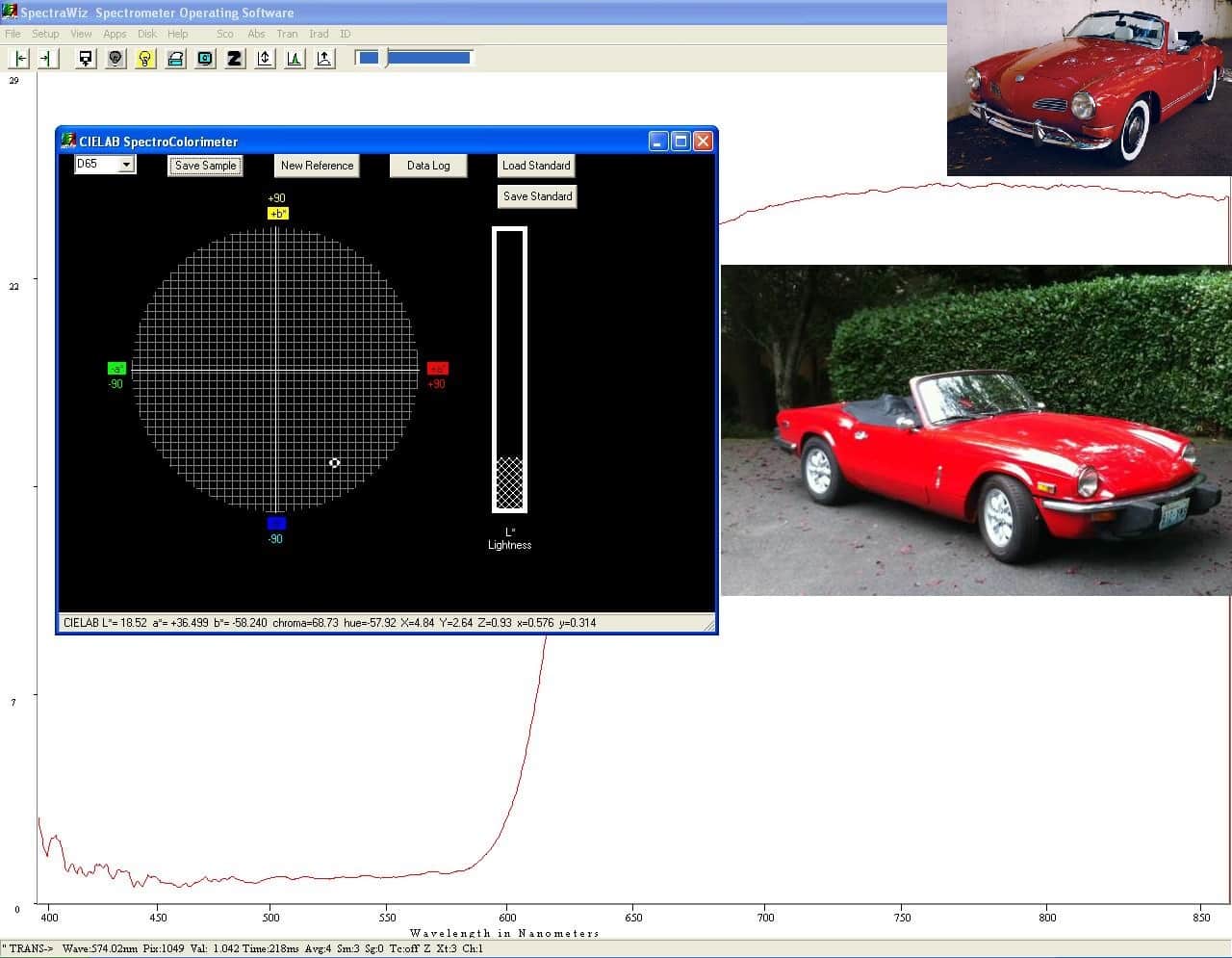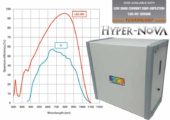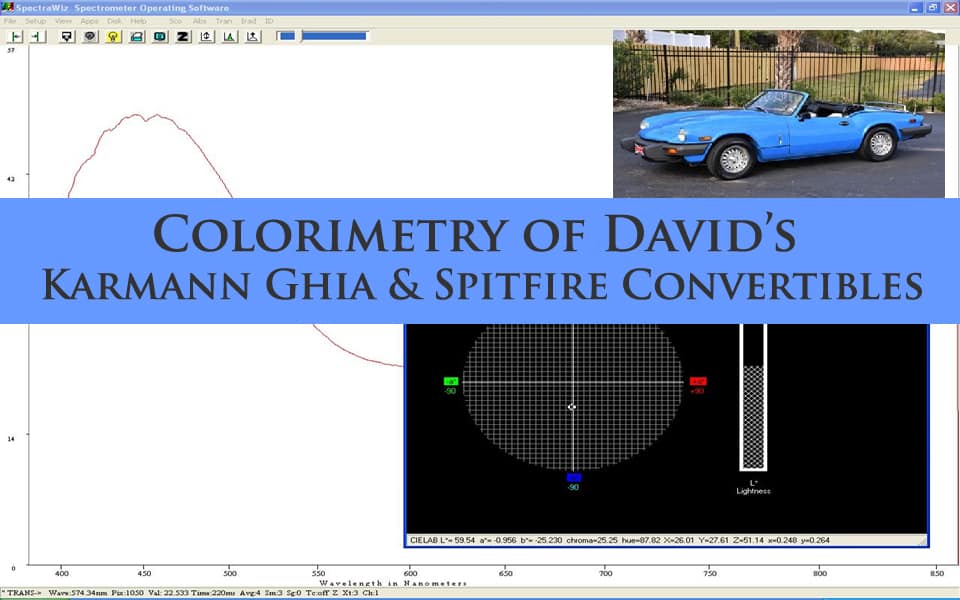
While our StellarNet technical sales and support teams continue to work from home, their time saved not needing to commute to our office allows for a variety of fun spectroscopy projects and home hobbies. In this Colorimetry Application Note, David Parrino fixes up his collection of antique cars cluttering his back yard and also uses spectrometers to find the perfect color to update his favorite ride.
David recently acquired a Triumph Spitfire which needs some work. The bonnet (the hood – this is a British car) and doors are yellow, the body is black, the floor pans are blue and the boot (trunk) is red. He also has a red Volkswagen Karmann Ghia Convertible in need of some body work and a new paint job. Perhaps he will change the color of the Ghia while he’s at it.
David’s wife Ami is concerned that their outdoor space is turning into a junk yard. The two just celebrated their 12th year since they met and started dating and David knows that he needs to do what’s best for his marriage. He decided to make his wife happy by picking out a paint color for the Spitfire and complete the Ghia. The Spit is a classic so he will either slam it with a wild color choice (Peach? Teal?) outside the traditional swatch or go with something more conservative which would have come out of the factory (Red? Blue? Java Green? British Racing Green?).
David decided to measure some different paint color options with his spectrometer before making any rash decisions.
Using a StellarNet spectrometer, reflectance probe, and tungsten halogen lamp, David was able to measure different paint colors before sealing the deal. First David applied and dried paint to some scrap pieces of metal. Then he assembled the hardware and used this spectroscopy system set up for colorimetry to test the color. Essentially he shined a broadband light source (emitting uniformly across the VIS range of the spectrum) onto his sample. Depending on the wavelengths of light diffusely reflected or absorbed by the paint, he was able to get an accurate reading for color using the CIELAB color tool built in the SpectraWiz software suite. The CIELAB color graph calculates color parameters, delta, lightness, etc. The CIElab application reads out color values as specified by the International Commission on Illumination. None of this is necessary for picking out a color for the car, but it is fun and can show Ami that David is serious about his color selection.
CIElab application includes:
- X Y Z tristimulus
- L*: Lightness (0 to 100)
- a*: Green (-a) to Red (+a)
- b*: Blue (-b) to Yellow (+b)
- Delta E* color difference
David likes them all and is having a hard time deciding. Reach David at dparrino@stellarnet.us to let him know which paint color you would pick. The next phase of his experiment will be to color match the OEM VW paint to the existing Ghia’s paint job – David decided that the Ghia looks good in red. He will measure the existing Ghia paint color and save it as a standard to calculate a delta E of the OEM paint to the Ghia’s existing paint job. If it is within an acceptable tolerance, he will be in luck. Stay tuned!